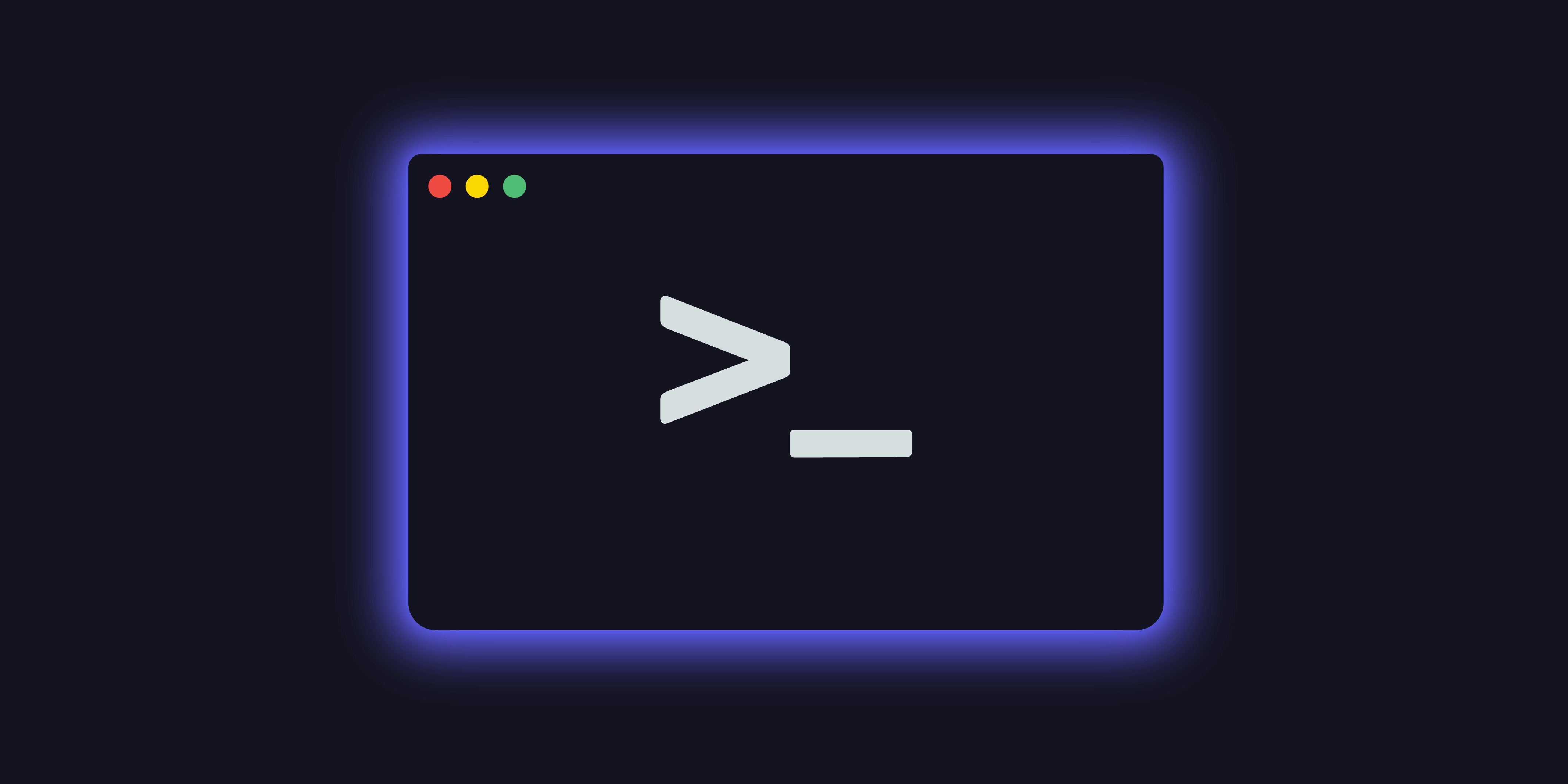
12 Must-Have CLI Tools That Deserve a Spot in Your Terminal
Let’s be real, once you get comfortable in the terminal, it starts feeling like home. GUI apps are fine, but the command line? That’s where the magic happens. Over the years, I’ve collected a handful of CLI tools that I keep coming back to—some practical, some powerful, and a couple that just make the terminal feel better.
Here are 12 CLI tools that, in my opinion, deserve a permanent spot in your workflow.
1. BAT – A Better cat
Why cat when you can bat? Syntax highlighting, line numbers, and Git integration make bat an instant upgrade.
Honestly, I haven’t used plain cat in months. This just looks too good.
2. FZF – Fuzzy Finder That Works With Anything
fzf is one of those tools that feels almost magical once you get the hang of it. It’s a fuzzy finder, meaning, you can type part of what you’re looking for and it’ll match it on the fly. What makes it powerful? You can plug it into literally anything that outputs text.
-
🔁 Search through previous commands (like in Ghostty):
history | fzfInstant scrollable history, ready to paste and run.
-
📁 Jump to a directory fast:
find . -type d | fzfCombine it with
cd $(...)and you’re zooming through folders like a pro.
fzf can help you find the part you actually care about.
3. NCDU – Clean Up Without the Headache
Storage full and no clue why? ncdu makes it stupid easy to see where your space is going. Navigate, delete, repeat—it’s like a tidy-up wizard for your terminal. This one’s saved my butt more than once, especially when my Linux system suddenly fills up and I’m staring at mysterious folders like bin, share, and var wondering what’s eating all my space.
4. DUF – Disk Usage, But Make It Pretty
Forget df -h. duf gives you a clean, color-coded snapshot of all your disks and mount points.
I usually reach for it when something feels off with storage, but honestly, I sometimes open it just because it looks good.
5. CAVA – Visualize the Vibes
Is it essential? Maybe not. Is it awesome? 100%. cava turns your terminal into a pulsing audio visualizer.
Perfect for late-night coding sessions with lo-fi beats playing in the background.
6. GOTOP & HTOP – System Stats with Style
htop is a must—interactive, colorful, and intuitive. But gotop takes it further with gorgeous graph-based visuals.
I’ll admit it, I use htop daily, but gotop is what I show off when someone’s watching over my shoulder.
7. TREE – Structure at a Glance
Want to actually see what your directory looks like? tree displays it all in a nested format.
Super handy when diving into someone else’s project or cleaning up chaos.
8. ALIAS – Your Terminal, Your Rules
Not a tool per se, but a good alias game is next-level productivity.
alias please='sudo' might not be practical… but it feels right.
Pro tip: throw your favorites in .bashrc or .zshrc and never look back.
9. REDSHIFT – Eyes First, Code Second
Late-night screen glow got you squinting? redshift adjusts your display temperature to be easier on the eyes.
It’s one of those tools you forget is running—until you disable it and instantly regret it.
10. FIND – Seek and Ye Shall Find
Need to track down that one rogue file? find is incredibly powerful (and surprisingly satisfying once you nail the syntax).
find . -name "*.sh" -type f
Pair it with xargs and you’re basically a command-line wizard.
11. NMTUI – Network Setup, No Mouse Required
nmtui gives you a full-screen, text-based interface for managing network connections.
Super useful on headless machines or minimal installs when you just need Wi-Fi working fast.
12. YAZI – A TUI File Manager That Feels Right
Fast, intuitive, and a solid replacement for ranger. yazi is a modern terminal file manager that’s smooth to navigate.
This one’s become a daily driver for me—especially on machines without a GUI.
Final Thoughts
These tools aren’t just helpful—they make the command line a better place to work and play. Whether you’re managing systems, coding, or just poking around, having the right set of CLI tools can save time, reduce friction, and even make you look cooler (okay, maybe just a little).
Untill next time, Adios.